If you are using IT in your work environment, it is likely that you are very familiar with Two Factor Authentication or 2FA – which is increasingly required by a wide number of software applications for securing your log in details. And even on privately used applications like social media platforms, the public are advised to set up 2FA on their devices to help protect their identity from attacks.
All too often though, staff tend to find ways to try and work around 2FA due to the inconvenience it can present, particularly if you have any business accounts with a single login shared among your team.
While we recommend our customers do what they can to have individual logins for each staff member, to make it easier and more secure to onboard and exit staff when needed, we also recommend the use of the YubiKey 5 series to remove the inconvenience of authenticator apps, while adding a significantly greater level of security.
What is the Yubikey?
The YubiKey 5 Series is a hardware based authentication solution that provides superior defence against phishing, eliminates account takeovers, and enables compliance requirements for strong authentication.
In a nutshell, it is a range of small NFC devices, designed to be added to a staff member’s keyring or kept in a wallet, that provide instant access verification with the touch of a finger or a swipe against a mobile device.

When the key is plugged in, it lights up green and you tap the metal disc in the middle with a finger to generate a one-time code; it does this when you tap it on compatible NFC devices, such as the majority of smartphones.
With the Yubikey, you register your key with the service that you want to use, such as your Google or Microsoft 365 account. Next time you log in, you’re prompted to enter your password and then to use your key, as described above, to verify that it’s you logging in.
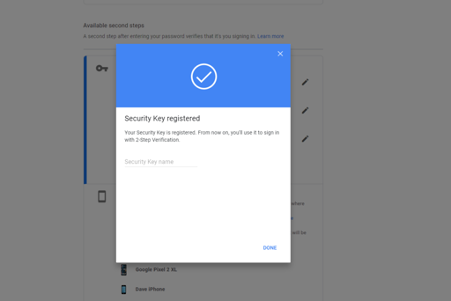
Reduce IT Operational Costs
The ease of use and reliability of the YubiKey is proven to reduce password support incidents by 92%. This was documented in a research paper by Google, describing the Google employee rollout to more than 70 countries. Deployments are faster and cost less with the YubiKey’s support for numerous protocols, systems and services.
So should you use Two-Factor Authentication?
The short answer is most likely yes! If you have employees, either on remote networks or in your offices, logging into business systems such as email and VPN or other line-of-business applications then 2FA will form part of a comprehensive security strategy.
The NZ Government’s cyber-security specialist cybersecurity site cert lists the benefits of 2FA as:
- strengthening login security
- meeting customer expectations
- reducing the risk of data theft
and - protecting otherwise risky access methods such as remote access.
If you are keen to find out pricing and setup costs to provide your staff with YubiKeys for easy and secure 2FA protection, get in touch with our team and we are happy to give you a quote.







