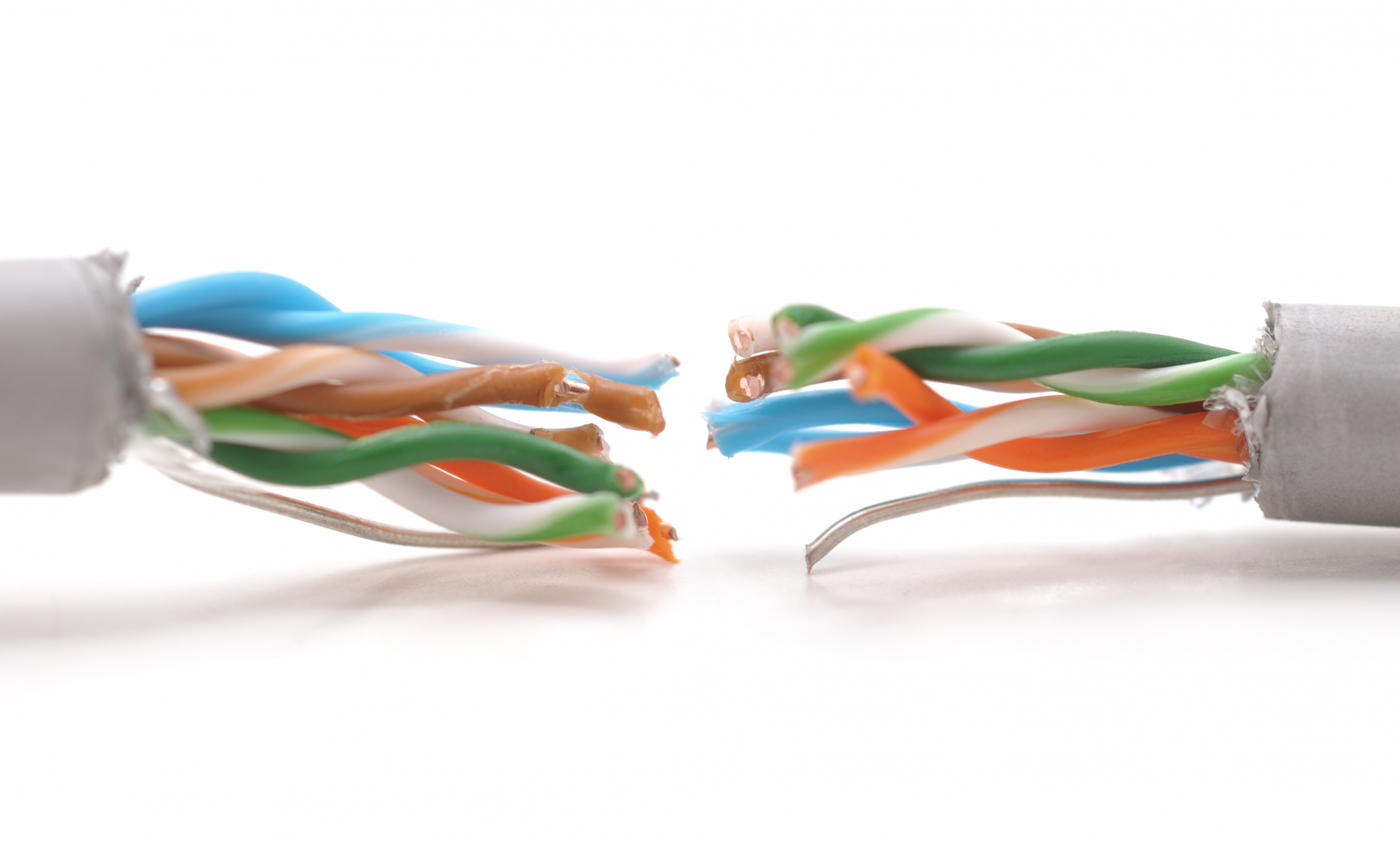VoIP (or Voice over Internet Protocol) allows us to convert an analogue telephone signal into a digital signal that can be transmitted via the internet, which means you can use your internet connection to make calls. VoIP calls can be made directly from your computer too, with the right software and a headset.
VoIP is an amazing new technology which will likely eventually replace traditional telephone networks. There are currently three main ways you can use voice over IP for business to make and receive phone calls:
ATA (Analog Telephone Adapter)
An ATA is a voice over IP adapter which lets you connect any standard telephone or fax machine so it can use VoIP through your internet connection. The ATA converts the analog signal from your telephone into digital data that can be transmitted over the internet.
IP Phones
IP Phones are special telephones which look and work like normal phones but connect directly to your internet connection without the use of ATA device (to convert analog signals to digital signals). An IP Phone plugs directly into your internet router and comes in both wireless and corded models. Business VoIP users generally opt for IP Phones because they have special buttons which allow calls to be transferred put on hold and have multiple lines.
Computer-to-Computer
Using software installed on your computer and a headset you can make and receive VoIP telephone calls right on your desktop or laptop. You can even place callers on hold, transfer them to another extension, or answer multiple telephone lines. Some software will even allow you to host conference calls.
Contact OneCall today to find out how VoIP can improve your phone system and save you money.